Before you start reading, I would like to assure you that I, myself, have successfully verified my blog using this method. Recently, going through some settings I eventually, fair to say, offhandedly, figured the way to verify my blog. I had been searching for a viable solution for over a month, but unavailing and bogus results left me frustrated, and no where. All the process discussed in the web are based on HTML verification method i.e. copying a code or uploading a file to !?!?? God knows where! Nothing but deceit, leading to an inevitable fiasco for all gullible people like me. You don’t need to edit any index.php file or HTML code or such.
Verifying your WordPress blog not only validates your site, but also offers enhanced web visibility as search engines like Google, Yahoo and Bing thence accredit your site. Consequently, the content it presents is assumed to be valid and relevant, compared to unverified sites. Furthermore, any changes you make to your site will now be constantly monitored by the search engines and the changes will be updated to their database in a more timely basis.
Relax and follow these steps.
- Go to http://www.google.com/webmasters/ and sign in to webmaster tools with your gmail account.
- Click on ADD A SITE button on the right and add your wordpress blog site. For instance: yourdomain.wordpress.com
- A screen with the verification option appears, as below. Click on Alternate Methods

- There are basically 3 alternate methods to choose, I’d suggest the first option “Add a meta tag to your site’s home page“.
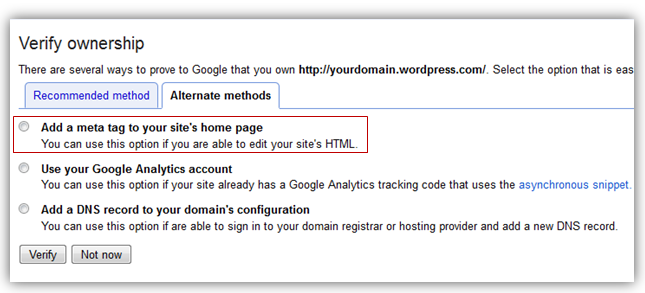
- Click on the radio button and copy the code that shall appear shortly.
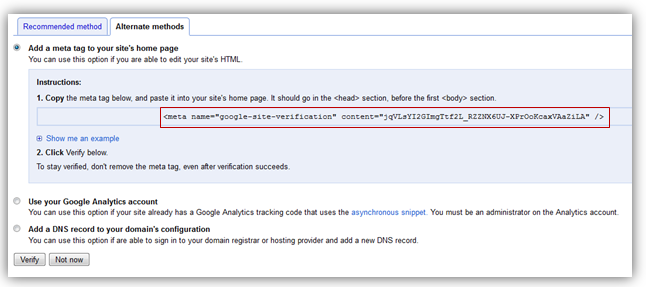
- Almost done. Go to your WordPress blog site administrative panel and then click on Tools.

- Paste the copied meta tag data into the Google Webmaster Tools field and then hit the Save Changes button.

- Now go to back to Webmaster Tools page and click the Verify button. An image as below should appear:

You’ve now successfully verified your Word Press powered blog site. Cheers!
P.S. You can similarly verify your site for Yahoo and Bing by copying the meta tag from them and then respectively putting it into Yahoo! Site Explorer and Bing Webmaster Center field (see image 7)